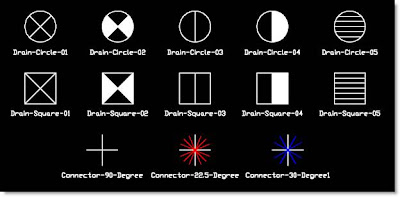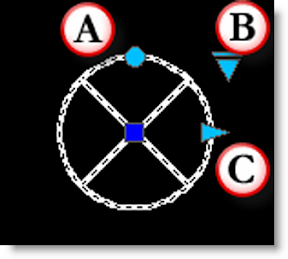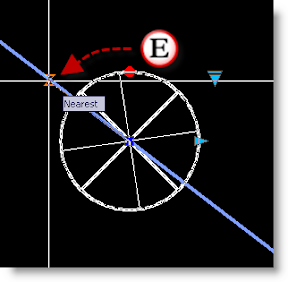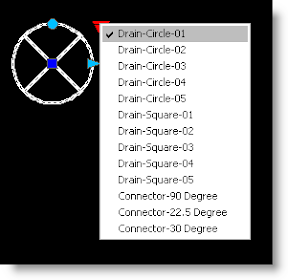The Dynamic Drain block is meant to be used in our grading plans. It is a dynamic block that will allow you choose from 10 different drain symbols and 3 pipe connectors. It can be inserted from several places:
- Construction->Grading -Drains pulldown menu
- Keyboard command: "Drain"
- Toolpalette->Grading Tab
- Grading Toolbar (shown below)
 THE DYNAMIC BLOCK PROPERTIES
THE DYNAMIC BLOCK PROPERTIESOnce the drain block has been inserted into the drawing, click on the block to reveal the light blue dynamic block grips.
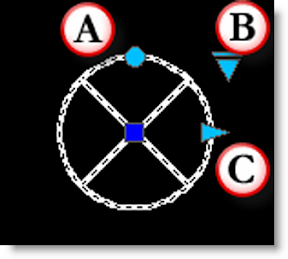 | A.) Rotation Grip - will allow you to rotate the drain as needed to be perpendicular to the pipe
B.) Visibility State - will allow you to pick which type of drain you would like to use
C.) Stretch to scale grip - will allow you to change how large the drain appears on the drawing.
|
|
THE ROTATION GRIPUse the rotation grip to align the drain perpendicular to the pipe line. Once rotated to the pipe the pipe can be trimmed to the edges of the drain.
 |
D.) Select the block to show the dynamic block grips
|
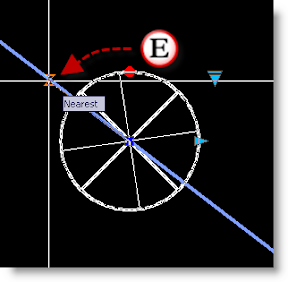 |
E.) Select the rotation grip to rotate the drain to the pipeline. This will align the drain perpendicular to the pipe. The nearest snap usually works best to snap to the pipe.
|
THE VISIBILITY STATE GRIPThe visibility grip will allow you to choose which of the drain blocks or utilities to use. There are 10 drains and 3 connector blocks shown once the visibility grip has been clicked on (shown to the right). A list of all the visibility states and their blocks are shown below.
The connector blocks are meant to be used after the drain has been placed and rotated to be perpendicular to the pipe. Once, the drain has been placed and rotated, change the visibility state to one of the connectors. With the connector showing, draw a line snapping to the endpoint at the center and at the endpoint of one of the connectors. Change the visibility state back to the drain and use the extend command to extend the line to the next pipe.
|
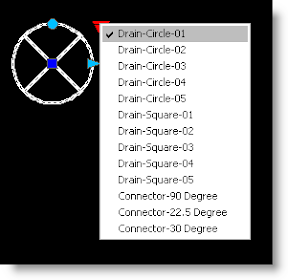 |
THE STRETCH TO SCALE PROPERTY | Use the stretch to scale property to change the size of the drain. This is not meant to be an accurate inch per inch drain, but a representation of where the drain is supposed to go on a large scale drawing. The drain can be scaled in 6" increments.
|