"Overlay"
Using the "Overlay" method means that the referenced drawing you are inserting will be viewed in the current drawing only. It will not follow the current drawing to the next drawing. It is the simplest form of reference file and as a result it is the most used method of inserting a xref into a drawing. This is a nice method to use when handling a drawing or two from a consultant or in house drawings. Notice in the example below that Drawings A, B, and C are inserted using the "Overlay" method into drawing D. Then D is inserted into drawing E and notice that A, B, and C do not follow drawing D when inserted into drawing E.
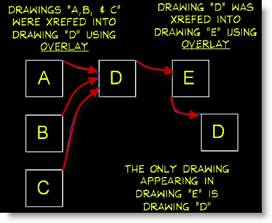
"Attachment"
Using the "Attachment" method means that the drawing you are inserting can be viewed the current drawing and all other drawings you insert the current drawing into. This a good method when you have complex drawings that have many other referenced files. A good example is an architect's drawing that has three or more drawings referenced into it (like difference floors). Notice in the example below that Drawings A, B, and C are "Attached" into drawing D. Then D is inserted into drawing E (also like above), but he difference is that A, B, and C now follow drawing D when inserted into drawing E.
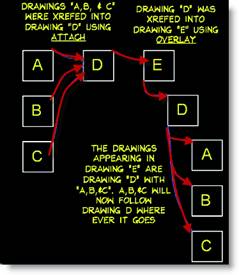
How Can I Make My External References Overlay or Attached?
Method #1
Choose either "Overlay" or "Attach" from the xref dialog box when inserting the drawing. (As shown below for AutoCAD 2008 and 2010). The option will lie in the "Reference Type" frame.
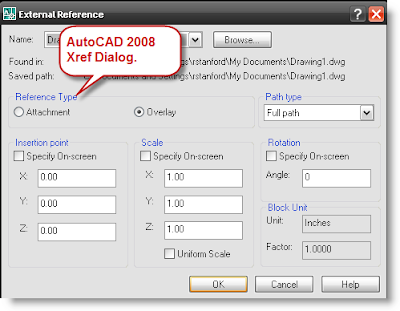
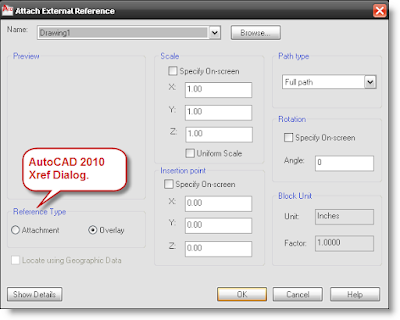
Method #2
Use the xref palette to change "Type" of xref (shown below) if they are already inserted into your drawing. You will not be able to change nested xrefs. This option will be grayed out if this is the case.
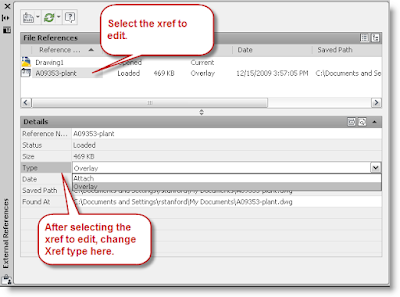
No comments:
Post a Comment